Hi,
I am pretty new to Totara.
Having set up a course so that it can only be as complete manually by a manager, I am unsure of how to actually mark it as complete!
Thanks,
Hi,
I am pretty new to Totara.
Having set up a course so that it can only be as complete manually by a manager, I am unsure of how to actually mark it as complete!
Thanks,
If the Manager is in fact a trainer or similar on a course, then the way to achieve this is via the Course Completion settings for the course. If you tick the box next to the role in question, they will be able to go into the Course Completion Status report and manually complete the course for the user. This can be combined, for instance if there was a SCORM activity as well as needing trainer sign off.
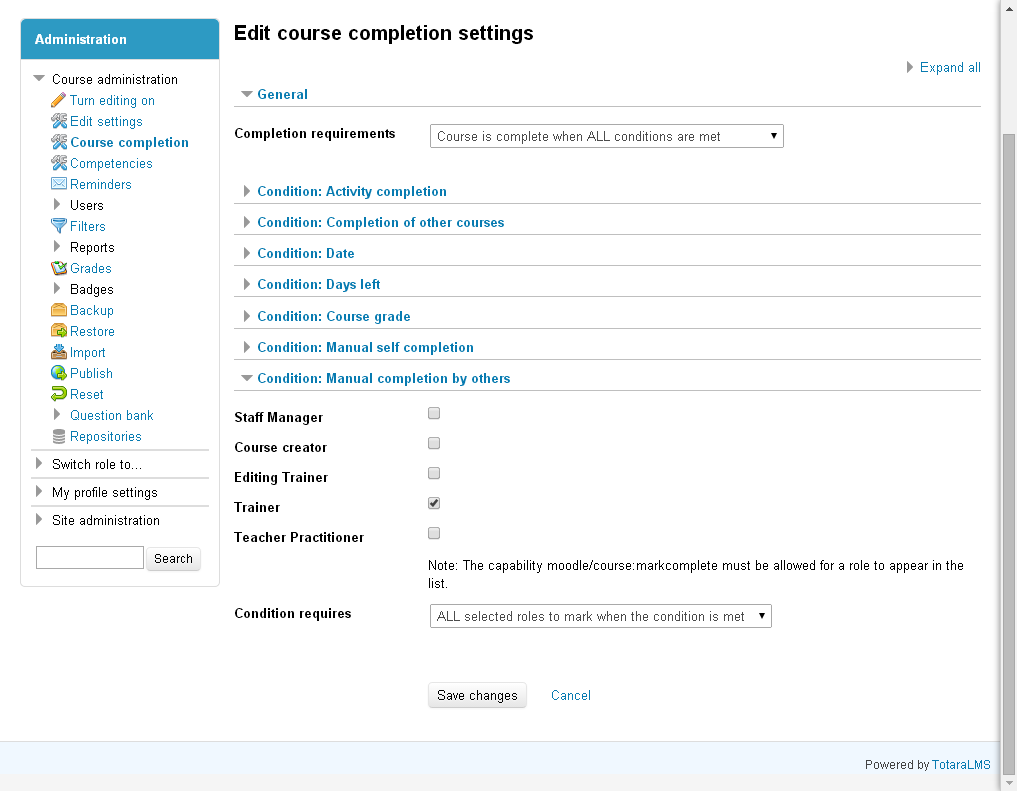
Thanks Dan, thats great!
Any chance you could screen shot to show me where on the course completion status report the Manager would need to tick. Presumably it's the last column?
Thanks,
Ben
Hi,
It seems that all my tick boxes are dotted. So does the manually mark as complete have to refer to a specific part of the course? Can it not be set up so a manager has the final say as to whether the learner should be mark as complete?
Thanks
The setup should give you a non-dotted tick box, but only if you're logged into that course with that specific role. If you're logged in as an administrator, you won't have that non-dotted box. The intention is that, either on it's own or in combination with other activities, the trainer can decide who completes the course.
Regards
Dan
So if I have a specific person in the management role who needs to authorise that a user has completed the course, how can I ensure they are recognised as a manager to be able to mark that course as complete for that user?
Thanks,
Ben
When you enrol them in the course, make sure that the role they have is Trainer (assuming that's the role you want them to have) and that the Trainer box is ticked in the Course Completion settings to be able to manually mark the course as complete.
Regards
Dan
Pretty sure I've managed it now.
Thanks for the help.
Just to confirm, even if the learner had completed all of the activities within the course, it would still need the manager to manually mark it as complete before it was recorded as complete.
Thanks,
Ben