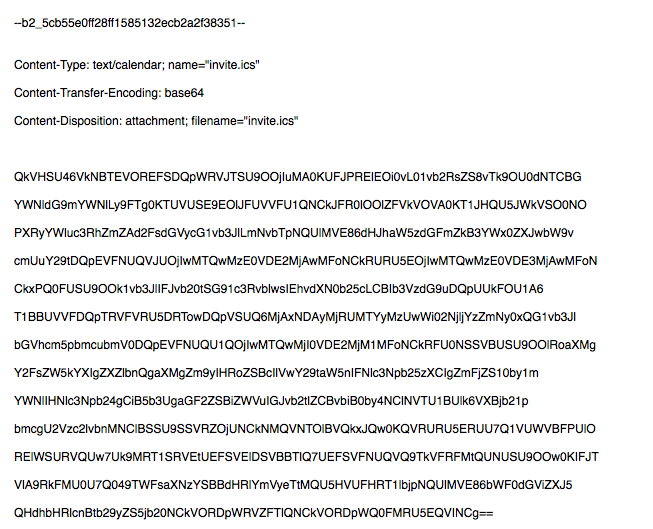Ok, in regards to Gmail, this is what I have found. In Gmail it all depends on who the "sender" of the F2F email is. The sender depends on a couple factors, most notably users' "email display" setting.
Here is some information I have provided to others:
After some extensive testing, each user's email display setting affects ILT email as well as other email in the system.
Basically, as we have confirmed, Gmail refuses to "interpret" ics attachments if your email address is a participant in the event and it was sent from your own email account. How does this affect ILT?
If an ILT requires manager approval
If manager has email display set to "hide from everyone"
The session sign up invitation comes from the no-reply address and the managers name.
The event is rendered in Gmail
If manager has email display set to "allow course members"
The session sign up invitation comes from the manager's email address and the managers name
The event is rendered in Gmail
If an ILT does not require manager approval
If user has email display set to "hide from everyone"
The session sign up invitation comes from the no-reply address and the user's own name
The event is rendered in Gmail
If user has email display set to "allow..."
The session sign up invitation comes from the user's own email address and the user's own name
The event is NOT rendered in Gmail
There is definitely some confusion with who the sender is of email from Totara/Moodle in other cases than F2F. I am not really in favor of ever "spoofing" users' email addresses as the sender of email, it causes too many email deliverability issues. Perhaps it is ok in a corporate environment where all users have the same email domain and the appropriate email server whitelisting can be set up to allow email from the LMS, but in many other cases I do not think people should want Totara to spoof the users' email address.
In regards to F2F, it seems that if users have email display set to "hide from everyone" then F2F email will come from the email message outputs "no reply" settings. If the "support email" address is set, then that is used in some other places, perhaps even in F2F but I don't remember now since I have tested so many permutations it drove me crazy. The F2F activity "sender address" setting really isn't used other than the event organizer in the actual ical/ics attachment file, and in the instant notifications (I think).