Best practice forum (Archived)
הדיון בפורום זה הוסר
Hi, Aaron
There isn't currently a way to do this with Audiences, but it has been brought up before. There has been a feature request filed already regarding allocation of themes via an Audience (TL-5014), so I can add your forum post link to the existing enhancement.
Regards
Tom
(Edited by Meredith Henson - original submission Tuesday, 3 June 2014, 5:24 PM)
Thanks everyone, we'll definitely keep the strong response to this one in mind when prioritising future features. Below are a few extra questions about how we might implement this feature:
- Would you expect to assign a theme within an audience manually, or are you likely to have so many audiences that you would need a way to automate it (for example by creating themes with the same names as the audience ID)?
- Given that a user can be a member of multiple audiences but can only have one theme how would the system prioritise which theme to display in cases where multiple audiences have different themes?
- Totara also supports category, course and user themes. Currently the themes are applied with the priority of site, user, category then course (lowest to highest). Where would you expect audience themes to appear in that list?
Thanks,
Simon
Hi Simon,
Great questions... Some thoughts
- Would you expect to assign a theme within an audience manually, or are you likely to have so many audiences that you would need a way to automate it (for example by creating themes with the same names as the audience ID)?
[TL - How about adding a new page under 'Appearance' where an admin or other user could select from available audiences and associate them to available themes? Automation may be too early with this enhancement. Assume the naming approach would require an additional level of administration for users to rename their themes to match their audiences? If you wanted to use the same theme for more than one audience, would you have to create copies of the theme and rename them?]
- Given that a user can be a member of multiple audiences but can only have one theme how would the system prioritise which theme to display in cases where multiple audiences have different themes?
[TL - using the administrative page approach, once an association is made, the admin user could change the priority of the audience in receiving a theme, similar to how we allow users to organize course categories or hierarchies.]
- Totara also supports category, course and user themes. Currently the themes are applied with the priority of site, user, category then course (lowest to highest). Where would you expect audience themes to appear in that list?
[TL - site, audience, user, category, course]
I agree that using theme name matching isn't a good approach, for the reasons you said. As long as people aren't going to be having hundreds of different themes it should be fine without automation, and that is probably unlikely given that there would then be lots of work to create that many different themes.
I guess I was expecting each theme to be assigned when editing the audience itself rather than having a separate configuration area (like how its done for course themes). Although a separate area would make it easier to specify the priority order for audience themes.
Another option would be to put the theme setting in the audience settings, then add sorting to the main audience list and prioritise using the audience sort order.
Simon
Hi all,
I agree with Simon's intuition about not having a separate area for audience theme configuration. Setting the theme on the main editing page of an audience would be the most natural approach for me.
The idea for sorting via the main audience list sounds good but you would lose the possibility to sort by arbitrary columns.
I agree with Thomas on the theme type priorities.
Best regards,
Tobias
Hi Simon,
I see your point about moving the theme management outside of the audience area. I've added some screenshots below with some markup that includes my thoughts. Having worked this 'customization' before for various clients, definitely feel that a screen (somewhere) to manage the custom audience themes is essential to resolving theme conflicts (user assigned to more than one audience) and providing admins a heads up display of all the themes in use.
-T
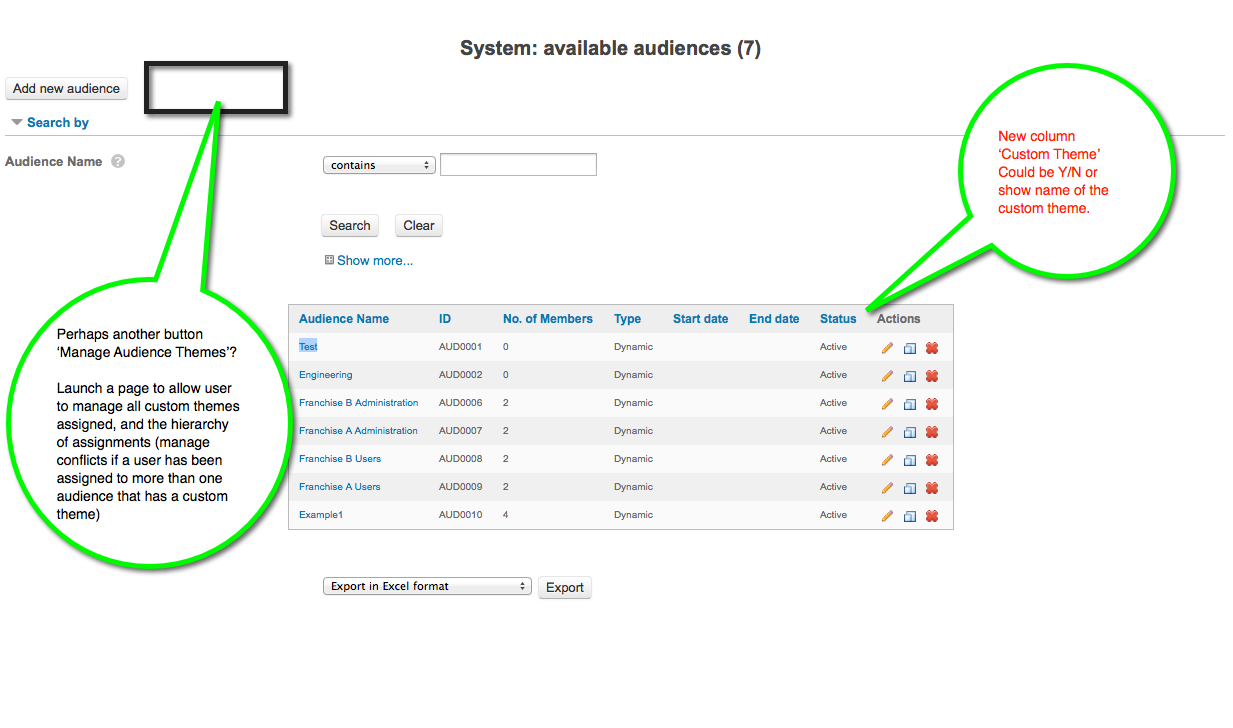
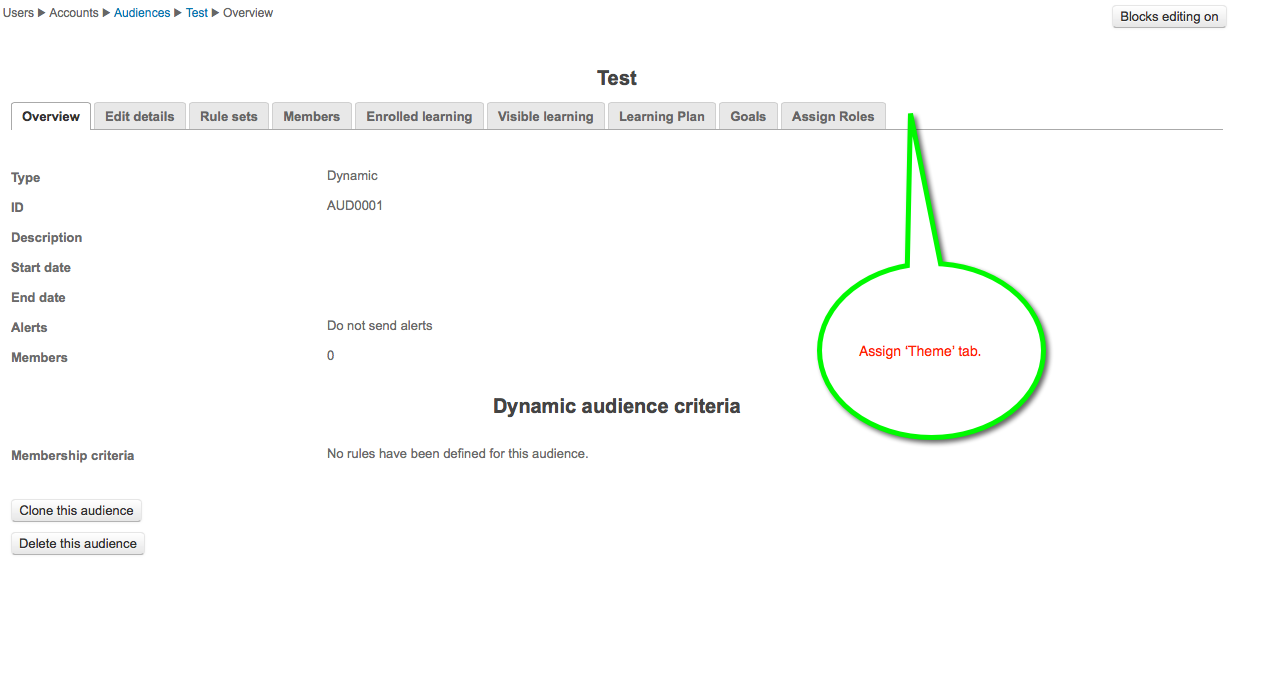
Having given this some thought I think the best solution is:
- New setting to allow users to set the theme for a specific audience when editing the audience (this is where I would expect it to be).
- A new "Manage audience themes" area, linked from the audience list as Thomas suggested. This would:
- Show an overview of all audiences with which theme they have set
- Allow for bulk changes to audience themes (modify the theme of multiple audiences at the same time)
- Allow for prioritising which audience themes have priority if a user is in multiple audiences
The per-audience theme set in either 1 or 2 would be changing the same value, so altering in one place would affect the other too.
Simon
Hi Tom and Meredith,
We at The Learning Hub would also really benefit from this feature!
We have a lot of clients who also have this multi- tenancy structure and need different themes for different sub-organizations. Because some database integrations, it is not possible for them to let their users choose their own themes (by being able to change their own profile they could also alter their email etc). When there is no option to assign theme's in bulk (through CSV import or bulk assignments) it is just not feasible to do it manually for 10 000+ users... We hope some solution will be released soon!
Tags: TL-5014 TL-11005 TL-5751
Kind regards
Elizabeth
