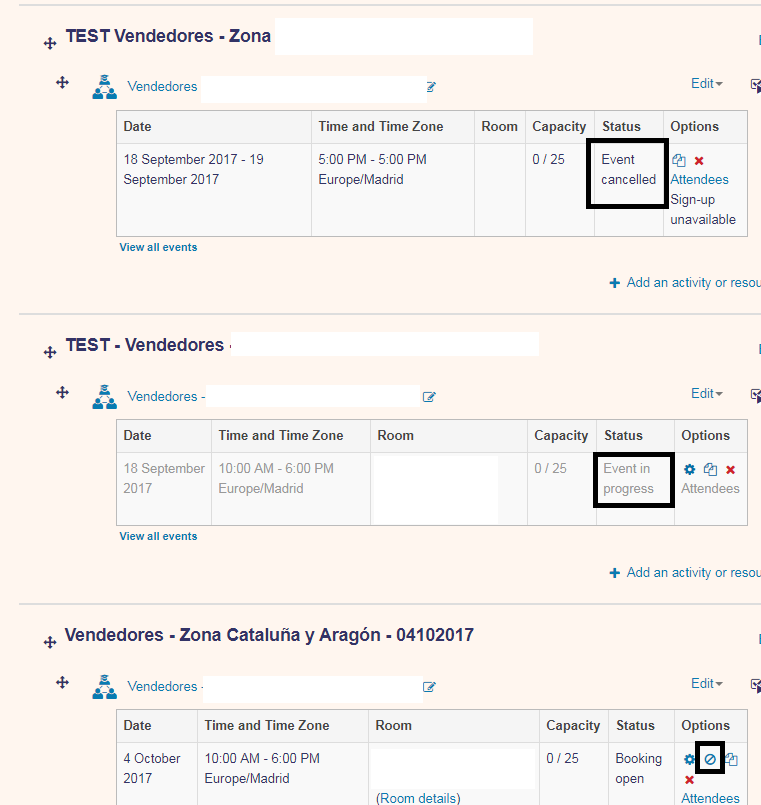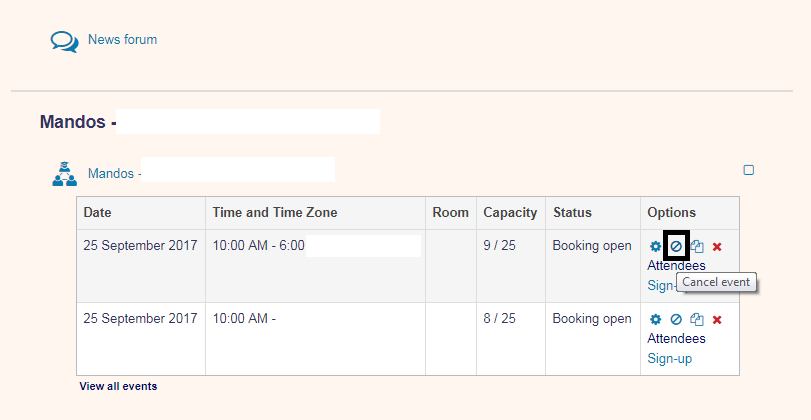Thanks for your reply, George. Sorry for not being precise.
The scope of the issue we're facing is the following:
On one hand, we have events scheduled in Totara and we have enrolled attendees to the events (students do not have access to the LMS, just fyi).
On the other, we need to support the situation in which we have to cancel an event which is in progress. This is to say, for whatever reason, our training administrators cancel the training session, we communicate the cancellation to students and we need to cancel the event in Totara.
Currently, we don't have problems when we cancel in Totara an event which will take place in the future, We can cancel the event by clicking on the "Cancel event" icon (see 20170919-1.png).
However, we do have problems when we need to cancel in Totara events that are either "In progress" or they already took place in the past (status is "Event over"). Reason is that the "Cancel event" icon is not available.
Regarding your question, let me clarify my particular sentence and put a bit of context:
1. Since I was not able to cancel an event in progress, I decided to modify the start and end date of the event. This way, the status of the event changed to "Booking open" and I could cancel the event without events.
2. Once the event was cancelled, I need to modify the start and end date again to leave the original values. However, I cannot do this action because the "Cancel event" icon is not rendered by the LMS.
Thanks.