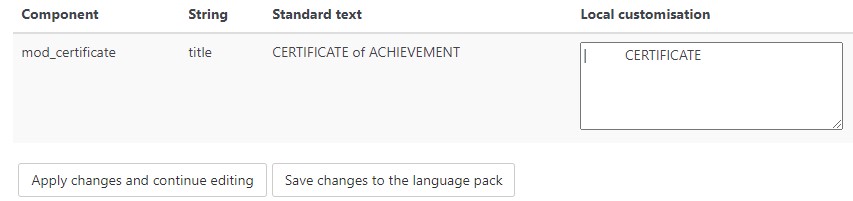Hi there,
I hope someone can point me in the right direction, as I've run out of steam looking through the documentation. In short, the issue is this:
We host several courses for a customer on an install of Totara 2.9.2. One of the courses has been updated, and users who have bought the course are free to come back and retake it to obtain a certification at the new standard. Unfortunately - and this was an oversight on my part - when they retake the course and view their certificate, it still has the original issue date.
Totara's documentation states "Once a date is printed on a certificate, it cannot be changed unless you have customised your type/certificate.php file." - can anyone point me to documentation that details what has to be done to customise the file and allow it to have the most recent attempts date printed on the certificate?
Many thanks for any assistance.
John Laidlaw