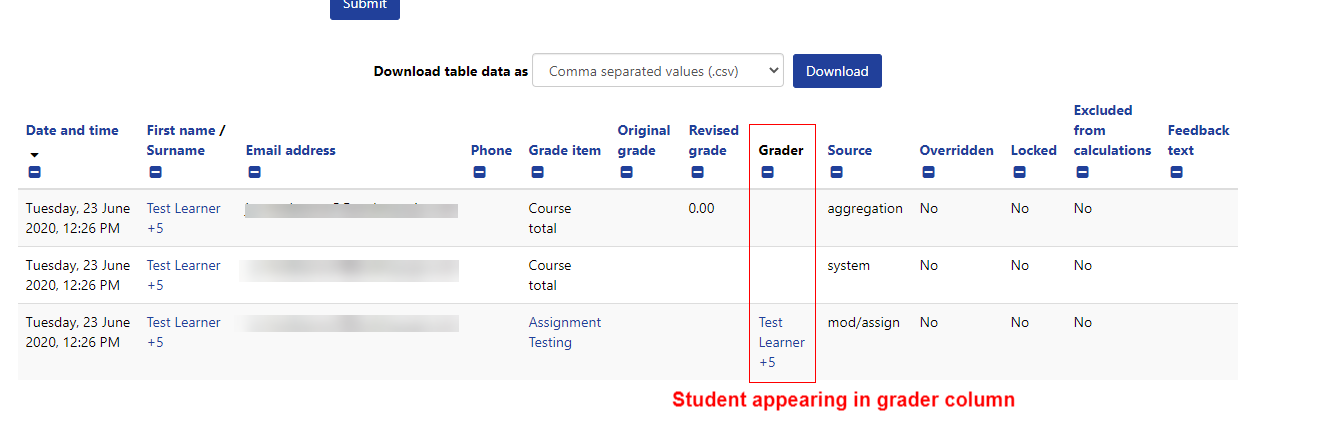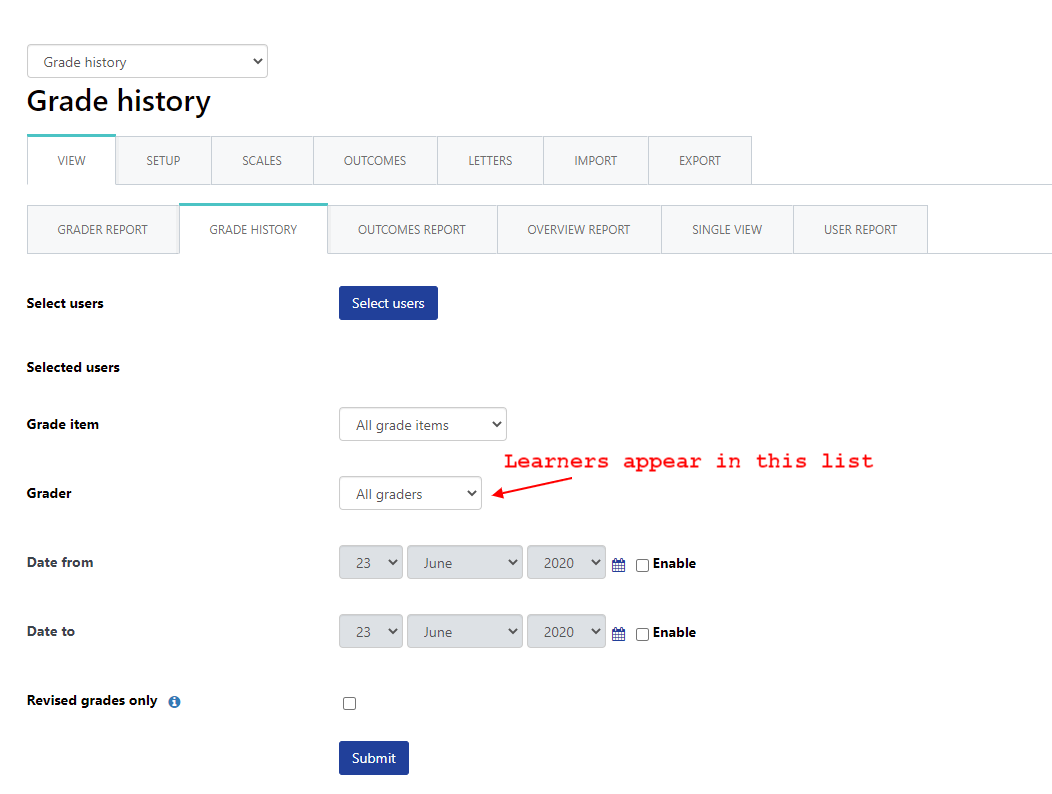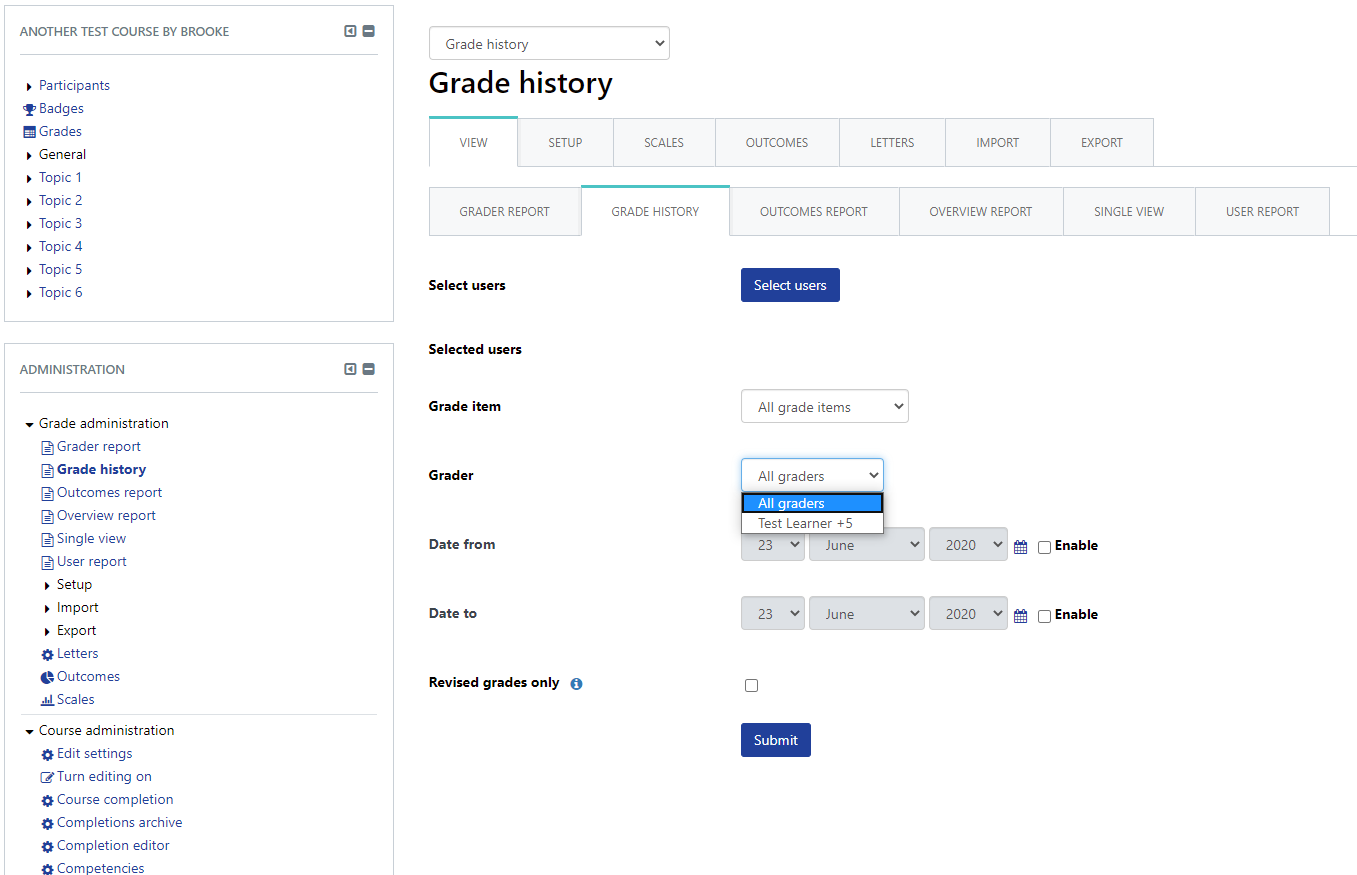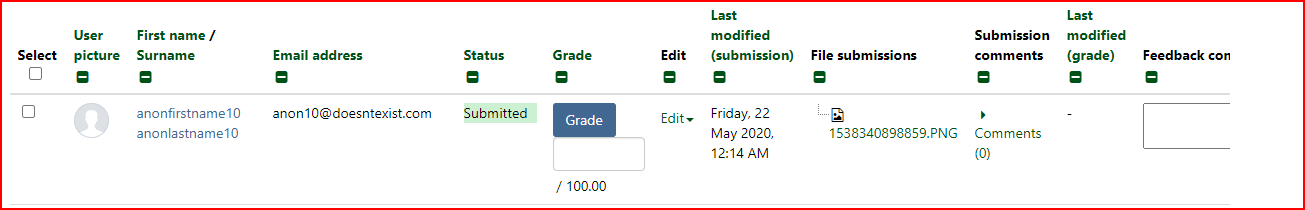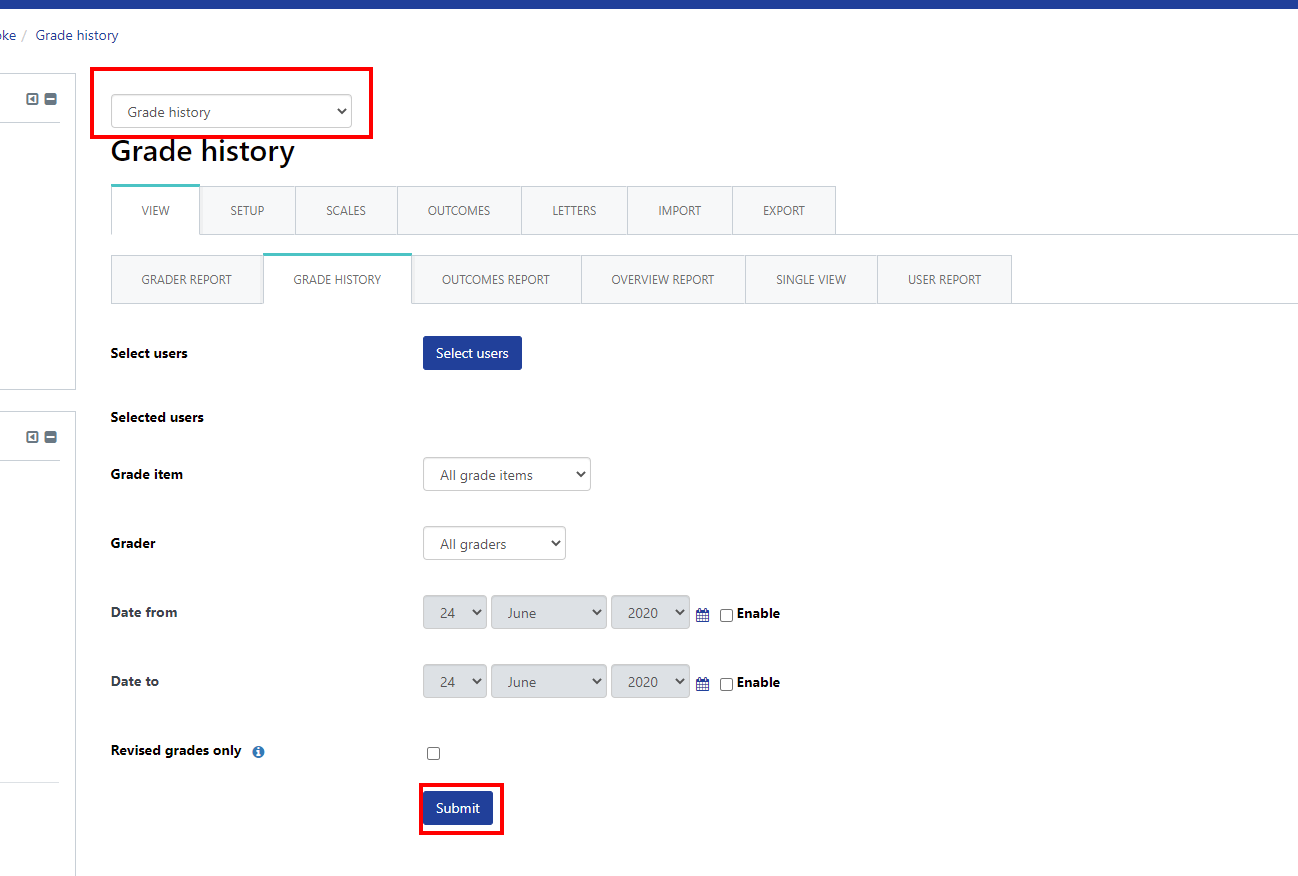Hi everyone,
I am using the grade history report via grade book for Totara v10 and v12.
I have noticed that once a student/learner submits an assignment their name appears in the "grader" drop down list (attached screen shot). I have also noted that editing lecturers/trainers do not appear in this list until they have graded a student.
When I run the report the column called "grader" shows students/learners. Is this expected behaviour? The docs for Totara v10 lead me to believe they should be showing students only.
Any advice?