Hello! I was wondering if you could assist me with the following:
What I'm trying to do: I am trying to provide guest access to the LMS so users who are not members of our organization can view and participate in select courses.
What I've done so far: I enabled the Guest Login button under the Authentication plugins.
Problem: I tested the Guest Login button on the authentication screen. When I click the Guest Login button, "guest" appears in the username field while leaving the password field blank, and a message displays that the password is invalid.
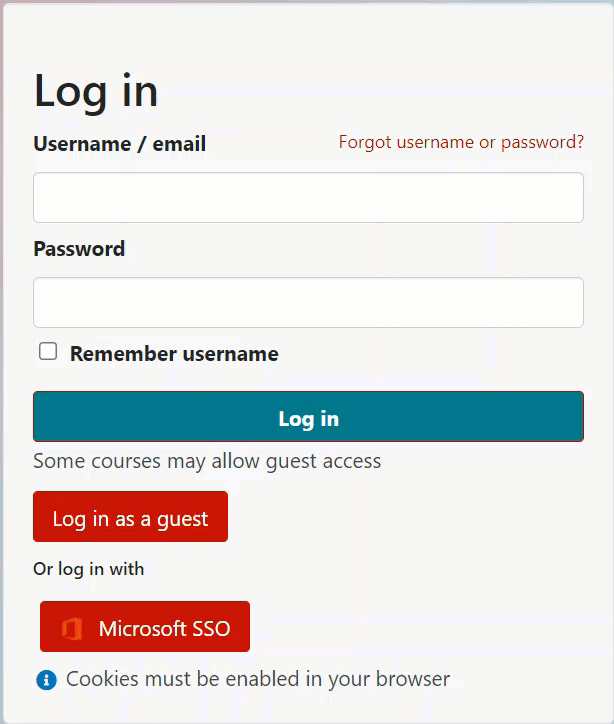
How may I correct this issue? I appreciate your help.