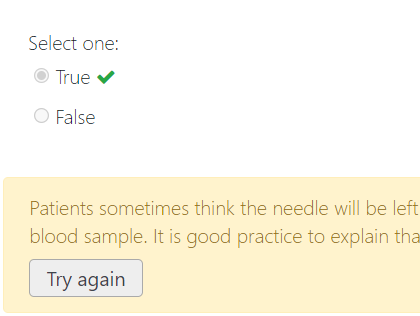My quiz is set as follows:
Question Behaviour: "Interactive with multiple tries "
Allow redo within attempt: "Yes, provide the option to try another question"
Review options/During the attempt: All checked except for "Right Answer"
Even if the learner answers the question correctly, they are still presented with the "Try Again" button.
The documentation says " If the answer is wrong, the student can click the 'Try again' button to try a new response".
How can I remove the button for correct answers?