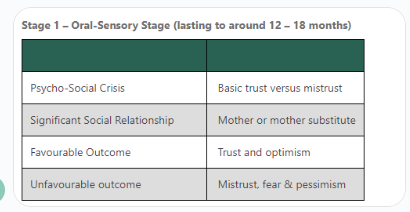A lot of our course content was presented in tables as per the image below, we have upgraded to V17, and the borders for these tables are no longer present and the content sits randomly on a book activity page.
Is this how they now present in V17 ? Do you have a solution to reinstate borders or will we need to look at a plug in?