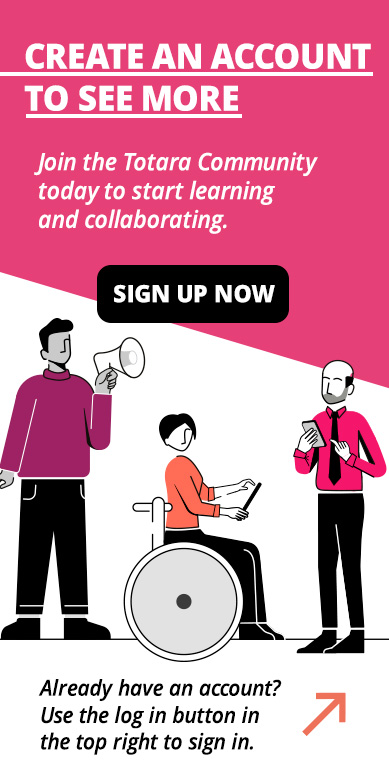View a transcript of this video
View a PDF version of this transcript
Welcome to this video on the competency profile in Totara Perform.
Each user has their own competency profile which allows users to view and manage progress against their assigned competencies.
I’m logged in as a team member, so I’ll select my Competency profile.
At the top of my profile, I can see the groups of competencies I’m assigned.
The dials are grouped by the reason I was assigned the competencies. So, I’ve got this group of competencies because I belong to a certain audience and this one because of my position.
The dials provide an overview of how I’m performing against these competencies, to help me decide where to focus my attention. If I have a low percentage of proficient values in one area, that might be the most important one to focus on.
Below the dials I can see a breakdown of the individual competencies in each group. There are two types of graph you might see here.
The bars represent my current rating for each competency, and the line indicates the minimum proficiency value I need to achieve.
You might also see a spider diagram like this. In these diagrams, your rating is plotted and compared to the minimum proficient value.
In both charts, the comparison is based on the percentage you have achieved versus the percentage required to be proficient. That allows competencies which have different rating scales to be plotted on the same graph.
I can also select a competency to see the details of it. Here you can see your current rating for the competency.
On the first tab, you can see the criteria you need to meet to become proficient in this competency.
On the Assessment tab, you’ll find information about the users who can manually rate you for this competency and the last ratings and comments they provided.
If this competency can be self-assessed, you’ll also be able to add or update your rating here.
To see further details about your progress through the competency, you can also use the Activity log which shows you everything that has happened for this competency since you were assigned to it.
Returning to my competency profile there are two more options available to me. Firstly, I can rate myself against my competencies.
Here I can see a list of all the competencies I have assigned which allow manual rating and the last rating I gave.
I can give myself a new rating to rate myself against the assigned scale and add an additional comment.
Returning to my competency profile again I can also assign myself new competencies using the Self-assign competencies button.
Here I can search or browse for competencies. I know that I want to assign myself a competency from a specific framework, so I’ll choose it from the dropdown and select a competency to assign myself.
The new competency is now listed in my Self-assigned group.
I can also jump straight to the group I want to view to see this competency using this dropdown.
One final thing to note is that as a Manager, I can also rate and assign competencies via my team member’s competency profile, in just the same way.
So that’s using the competency profile in Totara Perform.