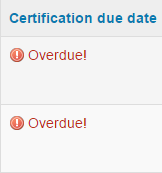Looking for some help creating reports for certifications to show those overdue (ideally overdue for one month or more).
The problem is that when running the report, the certification due date only has date filters, but in the actual report it shows up as 'OVERDUE!'. Ideally we need to add a filter of 'certification due date is = to 'OVERDUE!". There are also no options to add a filter under the certification due date to is greater than 30 days (it only has between today and so many days in the past).
The expiry option was something I thought may work, however on closer inspection I believe the status only becomes Expired once they had initially completed the certification and the renewal date has now passed. This may work for the re-certification, but doesn't help with those that haven't done it in the first place.
Also, Expires is with other options like completed, in progress and not yet started, so I wonder is the default behavior to mark them as Expired after the re-certification due date or will it mark them as 'in progress' if they have started the re-certification but not yet completed it.
Any help would be much appreciated. Of course running a report and exporting it and then filtering by overdue is a solution, but not a useful one for other departments who just want a quick view of those overdue.
Thanks.