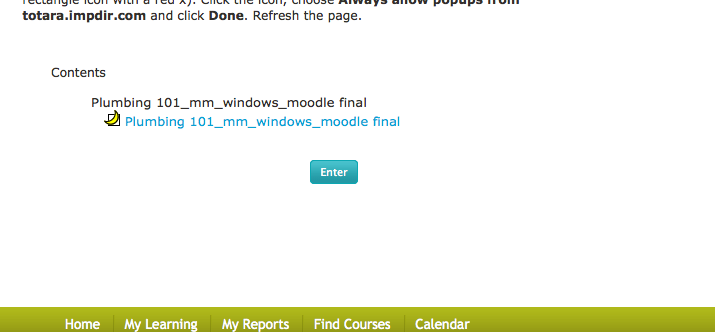I'm curious if there is a way to hide the SCORM file name (shown under contents at the bottom of courses pages) from view. For example, please see attachment. In the future I will title my files much more apprproately, but I think a better solution would be to hide the SCORM file name, and only show the "enter" box. This would make things more streamlined for the learner. I hope there is an easy way to do so. Any thoughts? Thanks in advance!