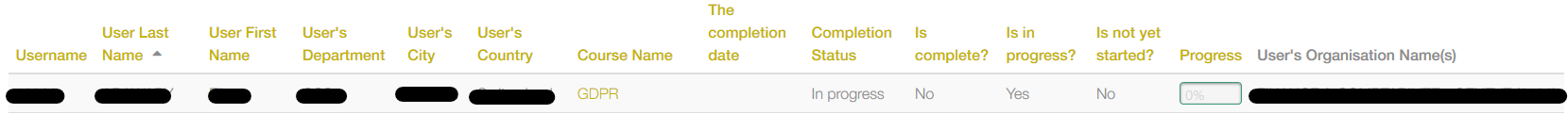
Totara Learn Open Discussions
Trainer report - Global overview?
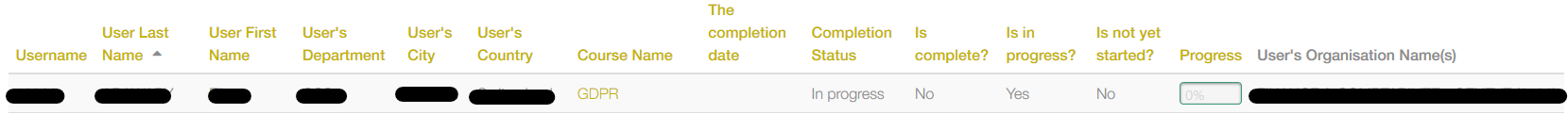
Hi Joyce
Unfortunately there isn't an audience rule for course role . There is a way to add users to an audience by course role - that is through Bulk user actions and use advanced filter to select by course role. Select the bulk action to add these trainers to an audience.
Then you can create a report from the course membership source and under the Content tab select Show records by audience and select the audience above. I tested this on v12 and seems to work.
regards
I'm not sure I understood correctly. Because here my Course membership report is only showing all my trainers courses to all my trainers... Even the ones they are not enrolled for (even as learner).
What I want is that the Trainer (set on a course context) can see the course completion of their learners. But only for their courses. We can go with saved search, but the problem is they can
Is their a way to create a custom column with a "course shortname" x "select by course role" you show me on the Bulk user actions advanced filter? Something like "SELECT * course.shortname WHERE user.courserole="Trainer"" (with the correct terms) This way the report would show only the courses the user is trainer for.
Hi Joyce
Thanks for clarifying - it is the course completion report that is needed for this and you want to limit this to courses that the user is a trainer for. Limiting by audience will only show the trainers course completions rather than the users on the trainers courses.
The content tab does provide the ability to show records with respect to the user's position, organisation, employees but not their role.
The report sources are able to be customised as described here but can't see this described by roles capabilities
regards
Hi Craig,
I have a similar question.
I would like to see how many sessions the trainers in our LMS delivered. Because we are trying to keep track of the teaching engagement, but have some difficulties in tracking this sort of activity because not every session in 1 course is delivered by the same trainer.
I tried using Course completion report, but for the above reason that is not a feasible option. And a related question, is it possible to add some custom fields for sessions?
Thanks,
Vladimir
Hi Vladimir
Seminars allow the creation of custom fields in a number of areas.
Fields for event sessions can be created by using a custom field for Signup or you could use Room or Asset areas to store the custom field data.
Have you tried the Signups report source - there is a field for Event Trainer and also for session date - If you add these two fields and aggregate using a count for the session date this will provide the number of sessions each event trainer had but can't see a way to do this for each trainer and session .
I suggest you make add your requirements in the suggest feature forum to get feedback on this.
Hi Craig,
thank you very mcuh for the response. I think Signups report is called F2F sessions source in Totara 2.9. or the one we have.
In the meantime, I discovered that there is a role called "Session teacher", but I am unclear how to assign user to this role only for a certain session? I think this can be potentially very useful.
What I working towards is some kind of report which we can add to users' Dashboard. This report would show all sessions that a user facilitated.
Regular Attendess F2F report which I found out-of-the-box serves this purpose, I just had to take out the column "User Name". so that it doesn't display every user's booking in every row.
For the moment I just don't know how to assign teacher to a particular session.
Best regards,
Vladimir
Hi Vladimir,
This is what you can do in t2.9;
Navigate to Site administration /Plugins /Activity modules /Face-to-face /General Settings.
There you will see Session roles.
If your "Session teacher" role has been enabled for Activities then you can add it as Session role.
Then in the Face2face admin you can assign the role to users under Locally assigned roles.
In a Face2face session when you select edit its then possible to add a particular "Session teacher" to a particular session at the foot of the page, under Session roles.
These session roles are then reportable in a Face-to-face sessions based report.
Hope this is useful,
Cheers,
George.