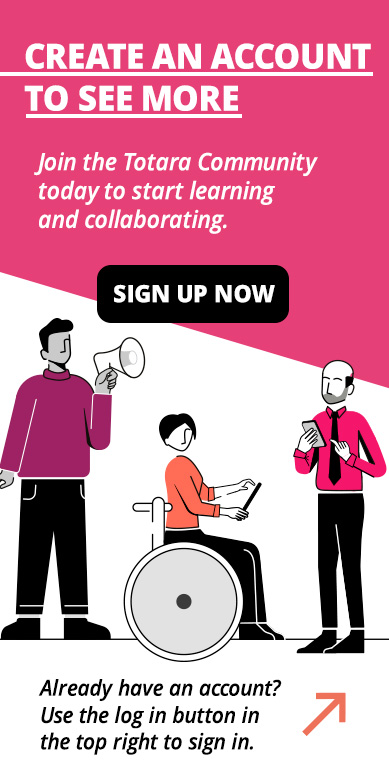Key terms
C |
|---|
Custom fieldA custom field allows for additional information to be captured within a form or activity. Custom fields are created by Site Administrators and can include fields such as multi-choice select, short or long text, radio buttons, dropdown menus etc. Custom fields can be created and applied to a range of areas within Totara, including seminar assets, goal types, user profiles, courses, programs and certifications. |
D |
|---|
DashboardA
customised and configurable homepage that can be assigned to specific audiences. |
DiscussionIn Totara Engage, a discussion is an organised, asynchronous conversation started by a group member in a workspace. It consists of the master post and comments to the post. A comment can be saved as an item in a playlist. Discussions can be linked to topics and are searchable within the group (and more widely if not hidden). |
E |
|---|
Embedded reportA report that is available within Totara that has been created via report builder. Embedded reports can be modified and customised as required by Site Administrators. |
Enrolment pluginThe
mechanism which decides how learners can be enrolled in a course. |
EventA training event within a seminar activity. A seminar may have any number of events which are in turn made up of one or many date- and time-based sessions. |
EvidenceAn item added to the user's evidence bank to demonstrate proof of learning or performance which takes place outside of the platform. |
External participant (performance activities)A person who contributes to a performance activity but does not have a user account in your Totara site. They are invited by email and participate by entering or viewing responses on an external, secure page. |
F |
|---|
FeedbackIn Totara Learn courses, an activity that allows you to create surveys or evaluations. In Totara Perform, feedback is a type of performance activity which is used to gather feedback about an individual in the system. |
G |
|---|
Goal |